It is time to install Windows on my new MacBook (12 inch retina display 2015). I figured I would detail the process here since many of you might be on this path as well with the new Windows arriving.
I use VMware Fusion 7 currently and I first ensured that it can handle the Windows 10 final code which apparently it can. Awesome. So I browsed over to the Microsoft Store online and found Windows 10 Home Edition for about $100. Be sure you are getting the full download version if you are setting the OS up on a new system like me. Remember, there are free upgrades available for existing Windows 7 and 8 systems, but not if you want to install the bits from scratch like me.
I was thrilled to see a very fast utility from the Microsoft Store in order to create the ISO that I need for install. Obviously the download app from Microsoft also allows the creation of a DVD for those of you that might be installing on a system from scratch using the old school method.
Microsoft has been on a huge push to simplify the installation of the Operating Systems right along with Apple over the years, and we really see this with the Windows 10 install.
Step 1 – provide your language and keyboard information:
Step 2 – provide your license information:
Step 3 – indicate you want to custom install and select the partition:
That is it! Once the install process reboots your machine or VM a couple of times, you are in Windows 10 answering a few questions about how you would like to customize it and log in.
I am super happy and impressed with this simple and inexpensive process of running a nice clean Windows 10 on my new Mac.
I hope you found this post informative, and I would like to thank you for reading.

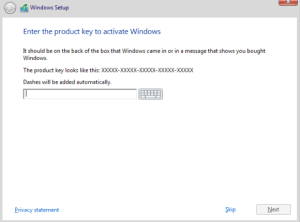
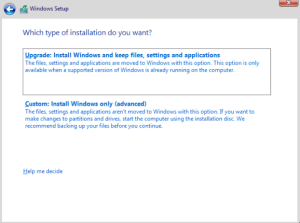
Hi,
Many Thanks Anthony for sharing.
On my case, i have already a Seven OS installed. And to force the update without waiting, i taped this command to force the update 😉 wuauclt.exe /updatenow
Rachid.
Awesome stuff – thanks for sharing. I have not decided if I am going to upgrade my older machines, or scrub and go clean. It might be worth the money for me to start clean on some of my more important systems. Hopefully we can get good feedback here from others on the performance of the resultant upgrade from 7 to 10. How has your performance been on that system?
Hi guys,
I’ve upgraded my Win 8.1 to Win 10 on the first day it was pushed. The upgrade was flawless and everything seemed to work ok. For a few days. As I’m not a fan of upgrades, i didn’t expect any good outcome. Win 10 does have a lot of new interesting features and redesigned apps. But… Now nearly a week later I have reverted back to Win 8.1. Simply because it was taking ages to load Win 10 on a PC with an SSD and 16 GB of RAM. Will do a clean install at some point in the near future.
Wow – thank you so much for sharing this experience!