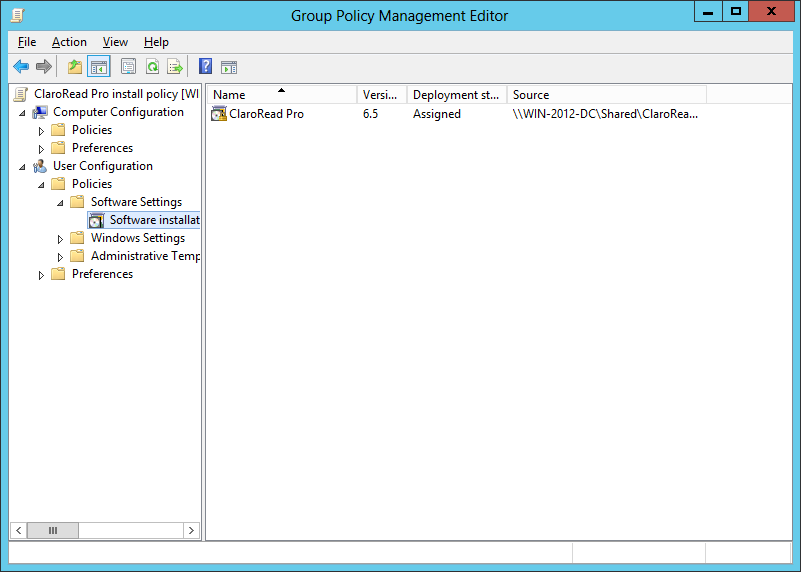
Group Policy is one of your many options for automating the deployment of software in your Enterprise and is a huge topic for the 70-742 exam. You can use such policy to deploy applications to computer or users. Be sure to audit your Group Policy settings to ensure that you are only deploying the application once to a target user or system. Obviously, whenever possible, consider having the policy for distribution as high up in the directory structure as possible.
Windows Installer packages make software distribution in in this manner possible. You assign or publish the software using Software Installation in Group Policy. This is only possible if your file type fits one of the following categories:
- Native Windows Installer package (.msi)
- Provide the best overall deployment experience
- Take full advantage of the Windows Installer
- Allows for components to install on demand and also permits applications to self heal
- You can enact modifications with a .mst file
- You can enact software patches with a .msp file
- Repackaged application (.msi) files
- You can repackage an application that does not have a native Windows Installer Package
- Keep in mind that the installation occurs as a single component; unlike what is possible with native Windows Installer Packages
- An application file (.zap) – this installs the application by using its original setup.exe program; note that these files can only be published, not assigned
- Define the setup.exe or install.exe into a .zap file in order to deploy them
- A .zap file is a text file that contains information on how to publish the application
- This approach is less flexible than native Windows Installer packages – for example, you would not be able to override the need for administrative privileges for installation
very Good. Thanks
Thanks! this will be useful for my Tech examination.
My pleasure! It is by far the toughest of the Server 2016 exams in my opinion. I think these notes will really help out!
You can use Group Policy to distribute computer programs by Assigning software and publishing software.
Keep up the great work Karan!
Using Group Policy you can assign IBackup to the users, no matter where they are on your domain they will have the software they need. That is, remotely install the IBackup application from Windows Server, to multiple computers, by using Microsoft Active Directory Group Policy. When you are dealing with hundreds of computers this is a necessity.
Thanks for the post Addy!!!