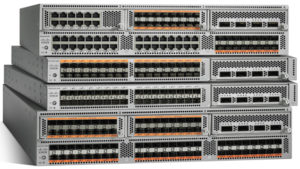In a previous post, we examined CDP in great detail as it relates to the CCIE written and lab exam. In this post, we will do the same, but for LLDP.

Link Layer Discovery Protocol (LLDP), standardized by the IEEE as part of 802.1ab, enables discovery of nodes, which in turn facilitates future applications of standard management tools such as Simple Network Management Protocol (SNMP) in multivendor networks. Discovery information includes device identifiers, port identifiers, versions, and other details.
LLDP is unidirectional, operating only in an advertising mode. LLDP does not solicit information or monitor state changes between LLDP nodes. LLDP periodically sends advertisements to a constrained multicast address. Devices supporting LLDP can send information about themselves while they receive and record information about their neighbors. Additionally, devices can choose to turn off the send or receive functions independently. Advertisements are sent out and received on every active and enabled interface, allowing any device in a network to learn about all devices to which it is connected. LLDP and Cisco Discovery Protocol can operate on the same interface.
To enable LLDP globally on your Cisco device, use the global configuration command:
lldp run
To disable LLDP on a specific interface, use the interface command:
no lldp {med-tlv-select tlv | receive | transmit}
Hold time is the duration that a receiving device should maintain LLDP neighbor information before aging it. Perform this task to define a hold time for an LLDP-enabled device in global configuration mode:
lldp holdtime seconds
Perform this task in global configuration mode to specify an interval at which the Cisco software sends LLDP updates to neighboring devices:
lldp timer rate