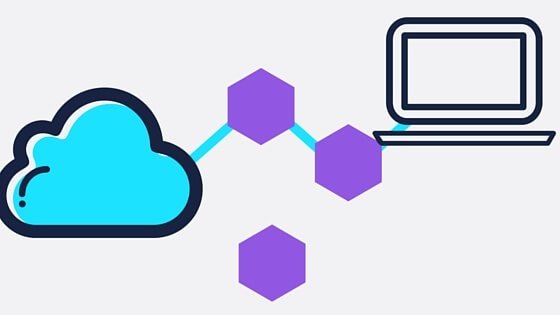
One of the topics that will be featured in my upcoming CBT Nuggets module, Border Gateway Protocol (BGP) – Advertising NLRI, manual route summarization in BGP. This post serves (as well as more to follow) cover the highlights of the video coverage.
There are two methods of performing aggregation with BGP on a Cisco router. You can create a static route that represents the aggregate and then advertise that route using the network command. Or, you can use the aggregate-address command.
Here is an example of the static route approach:
router bgp 65100 network 192.168.192.0 mask 255.255.248.0 neighbor 192.168.1.220 remote-as 65200 ! ip classless ip route 192.168.192.0 255.255.248.0 Null0
Notice how the static route directs to the bit bucket (Null0). This is because it is not an actual network destination. It is an artificial construct to permit the route in the routing table so we can use the network command in BGP. There will be more specific entries in the routing table covered by this advertised summary and the router can follow those instructions. Should all the more specific entries be removed, then the static route has traffic discarded for the summary (this is the desired behavior, typically).
With the aggregate-address command approach, you ensure component routes of the summary exist in the BGP table (thanks to the network statement or redistribution), and the summary address is advertised via BGP. Here is an example:
router bgp 65100 aggregate-address 192.168.192.0 255.255.248.0 summary-only redistribute eigrp 100 neighbor 192.168.1.220 remote-as 65200
Note that if you forget the summary-only keyword with the aggregate-address command, you will advertise the summary as well as the specific routes. A future post will demonstrate when this approach might be useful.
