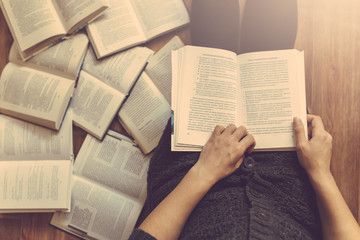
Most of us spend at least some of our study time for the next great IT Certification reading from books, whitepapers, or online documentation. But how effective this process is depends on how much we retain! Here are some tips for retaining more as you read!
- Stop and reflect – just read some really important facts about a technology? Look away from the material and really think and reflect on it. This will help retention immensely. It is something we often forget to do because we are typically trying to study as quickly as possible.
- Repeat, then repeat – consider drills, flash cards, or exercises, and consider doing them over a nice long period. Most recommend repetition over long-stage, spaced intervals to keep information fresh. Reinforcing new concepts every week or two helps it become known facts.
- Create a catchy word or phase – the famous All People Seem To Need Data Processing or Please Do Not Throw Sausage Pizza Away is so famous because it works! One I learned from Keith Barker is the Port Security violation modes in Cisco networking. I always struggled to remember which one did not log and violations and was not recommended by Cisco. He taught me to just remember them in alphabetical order. P – R – S. Protect – Restrict – Shutdown. I never forgot that Protect is the lame one again as that order also reflects action severity!
- Remove distractions – the ping of a cell phone, a desk photograph, music, e-mail – and of these might take you out of the zone you want to be in while reading!
- Make connections – try and tie what you learn into other facts that you have memorized. The OSI Model is a great example of this as you can place new technologies in their appropriate layer and make connections with surrounding technologies.
- Prioritize what counts – as you are reading, constantly reflect on what the most important information is so you can really focus on that!
