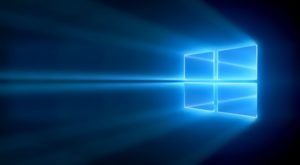After sitting the final version of the MD-100 exam today, I have decided to add a fifth module to the MD-100 course I am creating at CBT Nuggets. This will delay the entire complete playlist by one week, but I need to ensure my students are ready for a fairly tricky little exam!
Here is a recap of the modules with release dates for everyone! Note that I also put in the information for MD-101 in this post as well. The reason for that is twofold:
- Many of you are going to ask me about that!
- I would recommend (if you can) that you study for MD-100 then MD-101 and then take each exam. The reason for this recommendation is the amount of carryover in the two exams. If you cannot, no biggie, you will be fine if you study the “old-fashioned” way.
MD-100 at CBT Nuggets
- Microsoft Windows 10: Deploying Devices (AVAILABLE ON CBT NUGGETS)
- Microsoft Windows 10: Managing Devices (AVAILABLE ON CBT NUGGETS)
- Microsoft Windows 10: Connecting Devices (AVAILABLE ON CBT NUGGETS)
- Microsoft Windows 10: Maintaining Devices (Week of 3/25/2019)
- Microsoft Windows 10: Advanced Topics (Week of 3/25/2019)
MD-101 at CBT Nuggets
- Microsoft Windows 10: Deploy and Update (Releases April 2019)
- Microsoft Windows 10: Policies and Profiles (Releases April 2019)
- Microsoft Windows 10: Manage and Protect (Releases April 2019)
- Microsoft Windows 10: Manage Apps and Data (Releases April 2019)