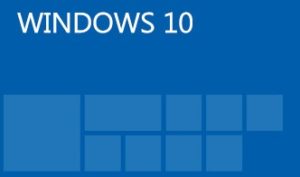Get your Hands On the new Windows 10 technologies grilled in the 70-697 Configuring Windows Devices Exam via the latest course from CBT Nuggets!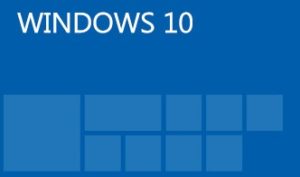
My approach to this Microsoft Windows 10 70-697: Configuring Windows Devices course is simple. Create as many Hands On Labs as possible for as many Nuggets as possible, and to ensure a laser focused exam approach. Check out my review of the exam here at the blog in case you missed it.
For the Nugget coverage, I made sure to cover every topic listed in the Microsoft exam outline found here. I moved some topics around to make the placement make more sense. I also eliminated redundant topic coverage. Within each Nugget I elaborate on topics for one of two reasons. Because the exam focused on the topic or because it is critically important for production environments. OK, OK, many times there is a carryover – thank goodness. The exam topic crosses over with the exam topic letter for letter.
As is our style at CBT Nuggets, the Nuggets themselves are topic-based and specific. For example:
- BitLocker
- Encrypting File System (EFS)
- Share and NTFS File and Folder Permissions
- HomeGroups
- Libraries
The Hands On Labs that accompany these topics allow you to spin up (within minutes), your own Windows 10 Pro system. You can follow along with me in this environment as we practice with the technologies. You require nothing but a tab in your Web browser to experience the Hands On Lab.
Nuggets are to the point and concise. For example, the EFS Nugget is 11 minutes in length. Why? Because it is possible to cover what an administrator or end user needs to know in 11 minutes!
Every Nugget now features quiz questions, carefully spaced out to validate your minutes watched of the course!
I hope this post was informative for you, and I would like to thank you for reading!