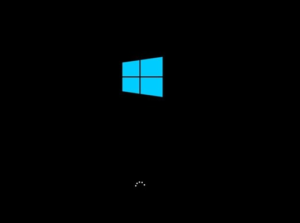
In order to properly troubleshoot Windows 10 startup problems (as you are required to do in exam MD-100 from Microsoft), it is critical that you understand the various phases of the boot process and the components involved. This post provides that information below:
Phase 1 – Preboot
In this phase, the PC’s firmware is in charge and initiates a POST and loads the firmware settings. Once all this works (hopefully), the system identifies a valid system disk and reads the MBR. The system then starts the Windows Boot Manager. This is located here: %SystemDrive%\bootmgr
Phase 2 – Windows Boot Manager
It is the job of the Windows Boot Manager to find and start the Windows loader (Winload.exe). This is located on the Windows boot partition – %SystemRoot%\system32\winload.exe
Phase 3 – Windows Operating System Loader
In this phase, essential drivers required to start the Windows kernel are loaded and the kernel starts to run. The key file here is %SystemRoot%\system32\ntoskrnl.exe
Phase 4 – Windows NT OS Kernel
The kernel loads the system registry hive into memory and loads the drivers that are marked as BOOT_START. The kernel then passes control to the session manager process (Smss.exe).
You can identify the phase you are in visually by what your computer is displaying and the LEDs that are on the system. I will follow up with additional posts on this subject so that you can easily tell what phase you are stuck at – and what you can do to fix things.
Thanks for reading, and be sure to check out my new MD-100 Windows 10 training at CBT Nuggets!