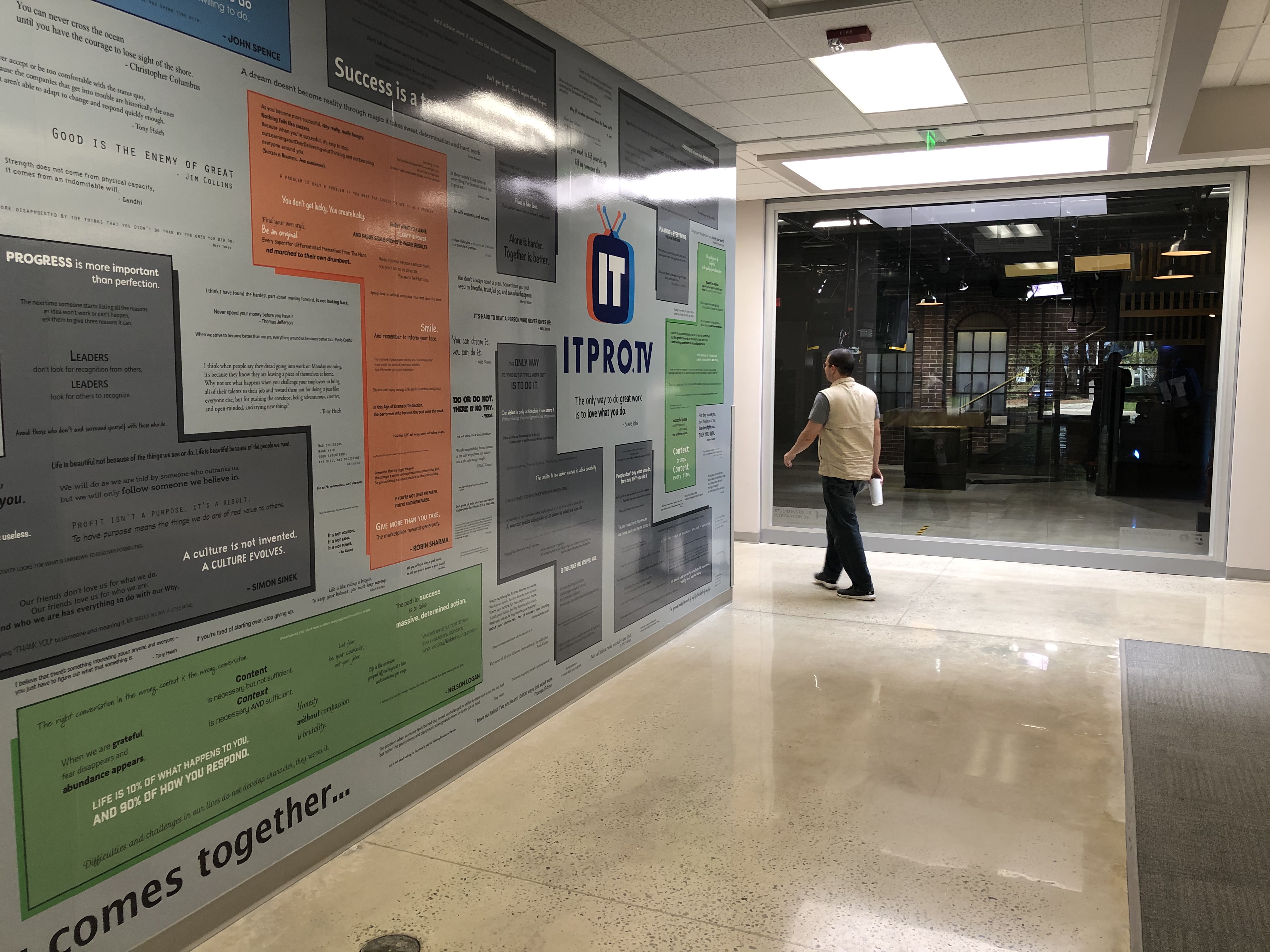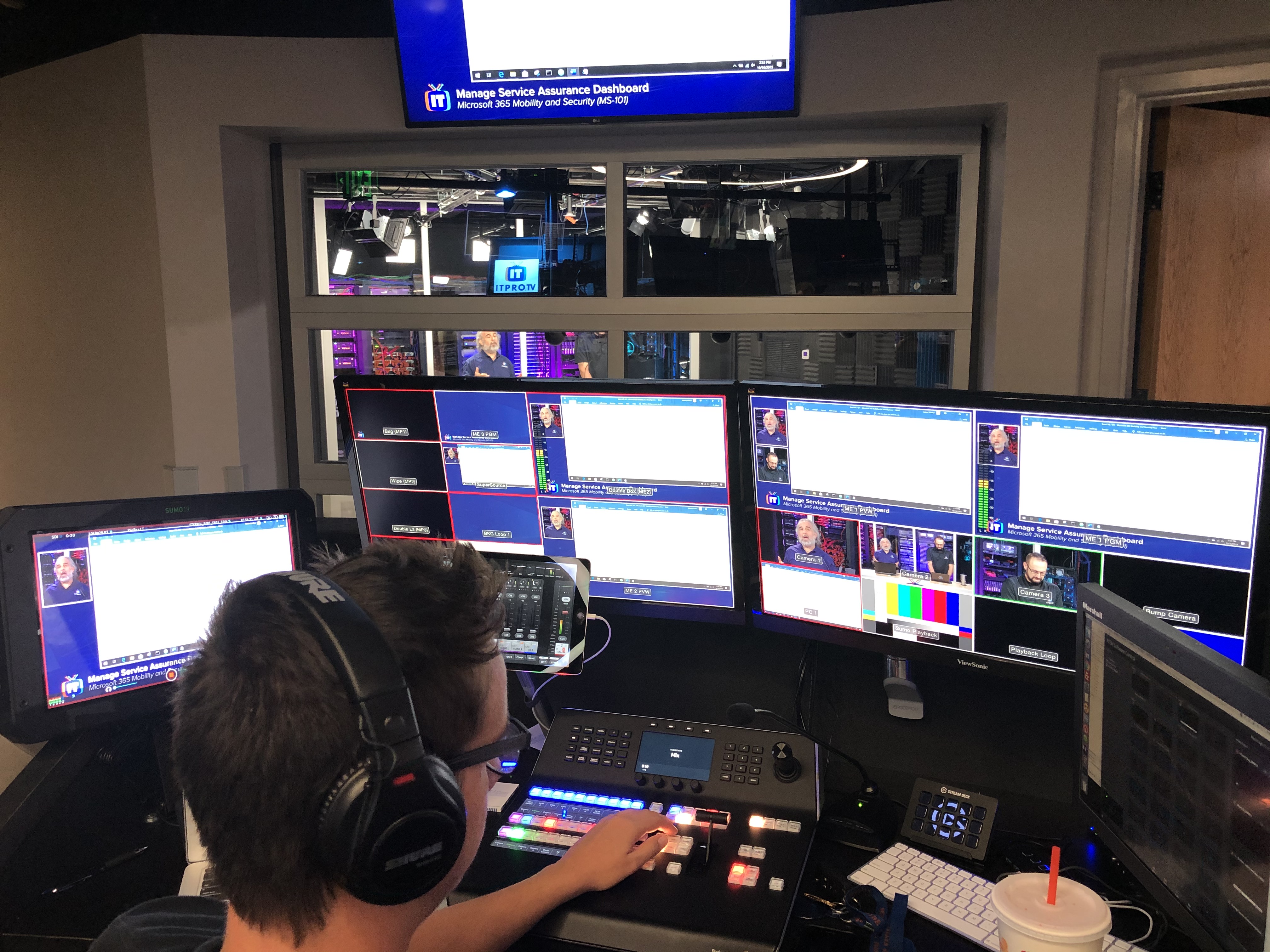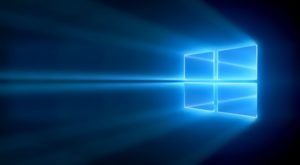Always the observant one, I have driven by the Florida highway exit for ITProTV many times! I guess I really did think their HQ would be in California! It turns out, Gainesville, Florida is famous for more than just the Gators (and gators).
Many IT training companies have thought about trying the ITProTV “Hollywood” approach, but few even try and execute it. Those that do typically fail rather spectacularly and publicly. ITProTV, on the other hand, nails it.
I am currently enjoying their Intro to Ansible course and quickly remembered why so many companies were thinking of trying to lead at this (I was with one called KnowledgeNet many years back). Two trainers are way better than one, and they do actual professional video production. And we all love watching television. In fact, this allows you to binge (even in the free account tier!)
ITProTV absolutely pops and sounds terrific on today’s mobile devices. I am not sure about you, but after hammering away at a keyboard for hours each day, I really like propping the pillows and jamming some DevOps training on the iPhone 11 Huge Max or whatever the heck it’s called.
Enjoy my quick little photo tour, which really undersells how amazing it is. We are talking numerous uniquely designed sets that are fun to perform in, and even more fun to watch. I can’t wait to appear in some upcoming episodes!
Enjoy a Free Personal Account that never expires. Should you want to upgrade, that starts as a free trial. Entire starter courses are in the free account tier, like CompTIA’s IT Fundamentals. A perfect first step for an upcoming addict. 🙂 In a super cool move, they even broadcast live into the free tier. Always something cool to check out. Here is a link to the personal plans. There are also business plans available.