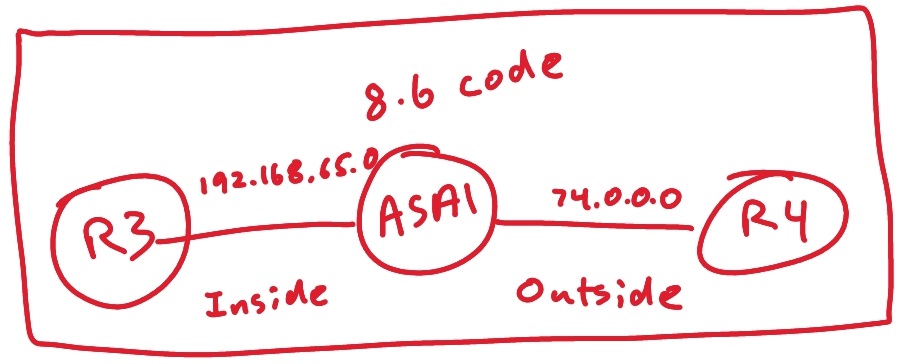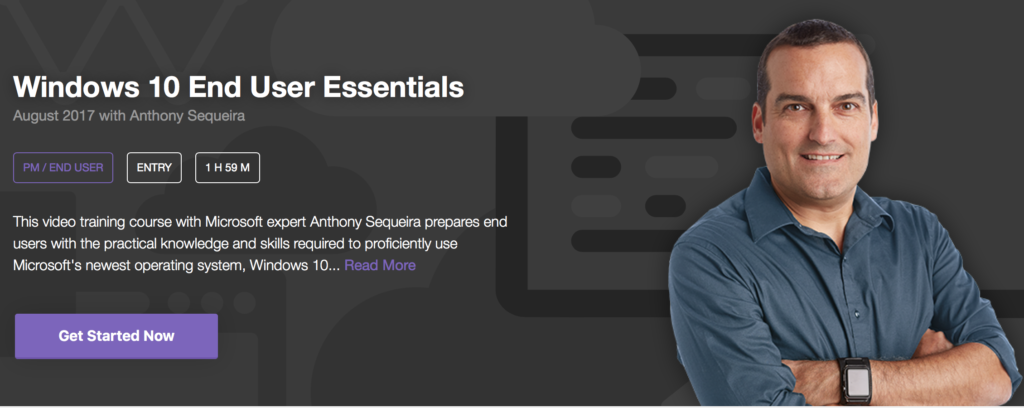
We are always creating new content for you here at CBT Nuggets. Here is your October News Flash with the details! In an act of shameless self-promotion, I listed my courses in BOLD. What would you like to see from CBT Nuggets? Let me know in the comments area below this post.
JUST RELEASED
- Ansible Essentials
- AWS Certified SysOps Administrator – Associate
- CompTIA Security+ (SY0-501)
- Installation, Storage, and Compute with Windows Server 2016 (Exam 70-740)
- IT Expertise: Building and Configuring a Business Switch Network
- Microsoft Teams
- Salesforce Admin – Classic Interface
- Soft Skills for ScrumMasters
- VMware vSphere 6.5 (VCP6.5-DCV)
- Windows 10 End User Essentials
IN DEVELOPMENT
- End User Security Awareness
- Designing and Operating Defensible Network Architectures
- Agile Essentials
- IT Expertise: Building and Configuring a Business Wireless Network
- CompTIA Cloud Essentials (CLO-001)
- Microsoft MCSA SQL Server 2016 70-761
- Everything Linux
- Microsoft Azure 70-533 with ARM Updates