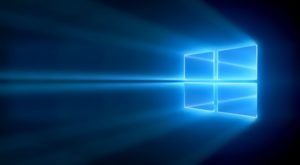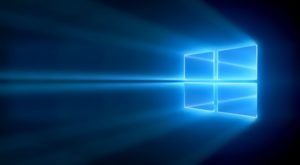
The fifth and final part of MD-100 Microsoft Windows 10 has hit the CBT Nuggets site.
Here is the complete rundown of sections and Nuggets for you to enjoy!
Microsoft Windows 10: Deploying Devices
- Windows 10 Editions and Versions
- Performing a Clean Installation
- Windows 10 Upgrade Paths
- Windows Assessment and Deployment Kit (ADK)
- Windows Deployment Services (WDS)
- Microsoft Deployment Toolkit (MDT)
- Configuring Language Packs
- User Profiles
- Deleting a User Profile
- User Profile Types
- Installing the User State Migration Tool
- Using the User State Migration Tool
- Troubleshooting Activation Issues
- Edge Browser
- Internet Explorer
- Configuring Mobility Settings
- Configuring Sign-In Options
- Customizing the Windows Desktop
Microsoft Windows 10: Connecting Devices
- Configuring Client IP Settings
- Configuring Mobile Networking
- Configuring the VPN Client
- Troubleshooting Networking
- Configuring WiFi Profiles
- Configuring Remote Assistance and Quick Assist
- Configuring Remote Desktop Access
- Enabling PowerShell Remoting
Microsoft Windows 10: Managing Devices
- Managing Local Users
- Managing Local Groups
- Managing Local Devices
- Configuring NTFS Permissions
- Configuring Shared Permissions
- Local Group Policy
- Troubleshooting Local Group Policy
- Local Registry
- Configuring User Account Control (UAC)
- Configuring Windows Defender Firewall
- Implementing EFS
- Implementing BitLocker
Microsoft Windows 10: Maintaining Devices
- Performing File Recovery
- Recovering Windows 10
- Troubleshooting the Boot and Startup Process
- Selecting a Servicing Channel
- Checking for Windows 10 Updates
- Validating and Testing Windows 10 Updates
- Troubleshooting Windows 10 Updates
- Configuring and Analyzing Event Logs
- Auditing Object Access
- Key Windows 10 Performance Factors
- Managing Windows 10 Performance
- Managing Windows 10 Environment Variables
Microsoft Windows 10: Advanced Topics
- Windows 10 Upgrades
- Understanding Active Directory (AD)
- Reviewing Deployment Tools
- Introducing Cloud Services
- OneDrive for Business
- Advanced Permissions Topics
- Using BitLocker from the Command Line
- Group Rights
- Using Windows 10 Proxy Services
- Delivery Optimization for Windows 10 Updates
- Advanced Remoting Configurations
- Forwarding Events
- Service ‘Run As’ Settings
- User-Based GPOs