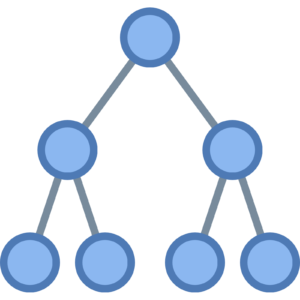Overview of Group Scopes
It is time for us to review the group scopes available in Windows Server technologies. It is critical that you understand these scopes as well as the conversion possibilities for success in the MCSA 70-742 exam for Windows Server 2016.
Domain Local Group Scope
The domain local groups are ideal for assigning permissions to objects in the active directory. To scale things, we like to place global groups inside them. These global groups contain the actual user accounts that need access.
Can Include As Members:
- Accounts from any domain
- Global groups from any domain
- Universal groups from any domain
- Domain local groups but only from the same domain as the parent domain local group
Can Be Assigned Permissions In:
- Only within the same domain as the parent domain local group
Group Scope Can Be Converted To:
- Universal (as long as no other domain local groups exist as members)
Global Group Scope
As mentioned above, we love to use global groups to gather user accounts that need permissions assigned to domain local groups.
Can Include As Members:
- Accounts from the same domain as the parent global group
- Global groups from the same domain as the parent global group
Can Be Assigned Permissions In:
- Any domain
Group Scope Can Be Converted To:
- Universal (as long as it is not a member of any other global groups)
Universal Group Scope
Use groups with universal scope to consolidate groups that span domains. To do this, add the accounts to groups with global scope, and then nest these groups within groups that have universal scope. When you use this strategy, any membership changes in the groups that have global scope do not affect the groups with universal scope.
Can Include As Members:
- Accounts from any domain within the forest in which this Universal Group resides
- Global groups from any domain within the forest in which this Universal Group resides
- Universal groups from any domain within the forest in which this Universal Group resides
Can Be Assigned Permissions In:
- Any domain or forest
Group Scope Can Be Converted To:
- Domain local
- Global (as long as no other universal groups exist as members)